-
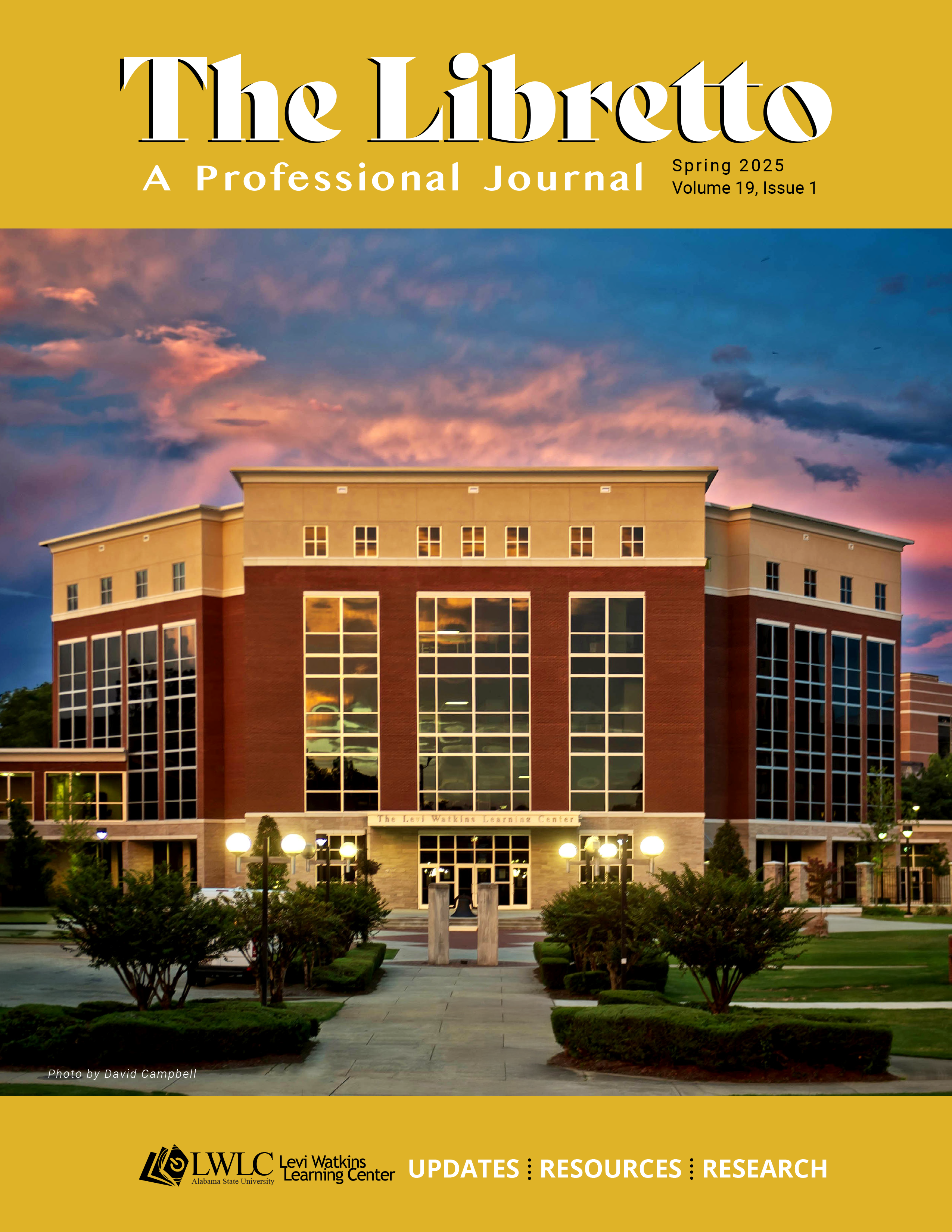 1
1
-
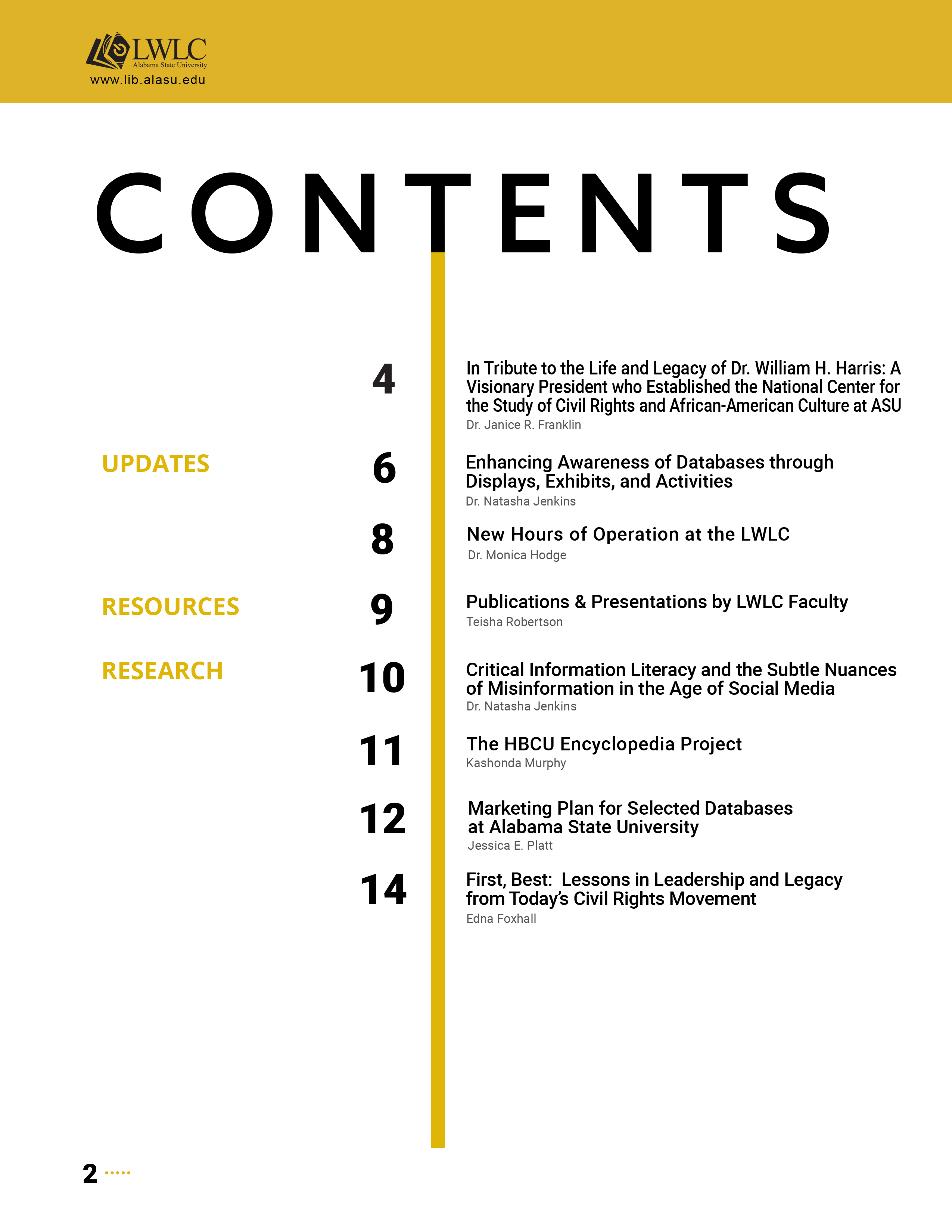
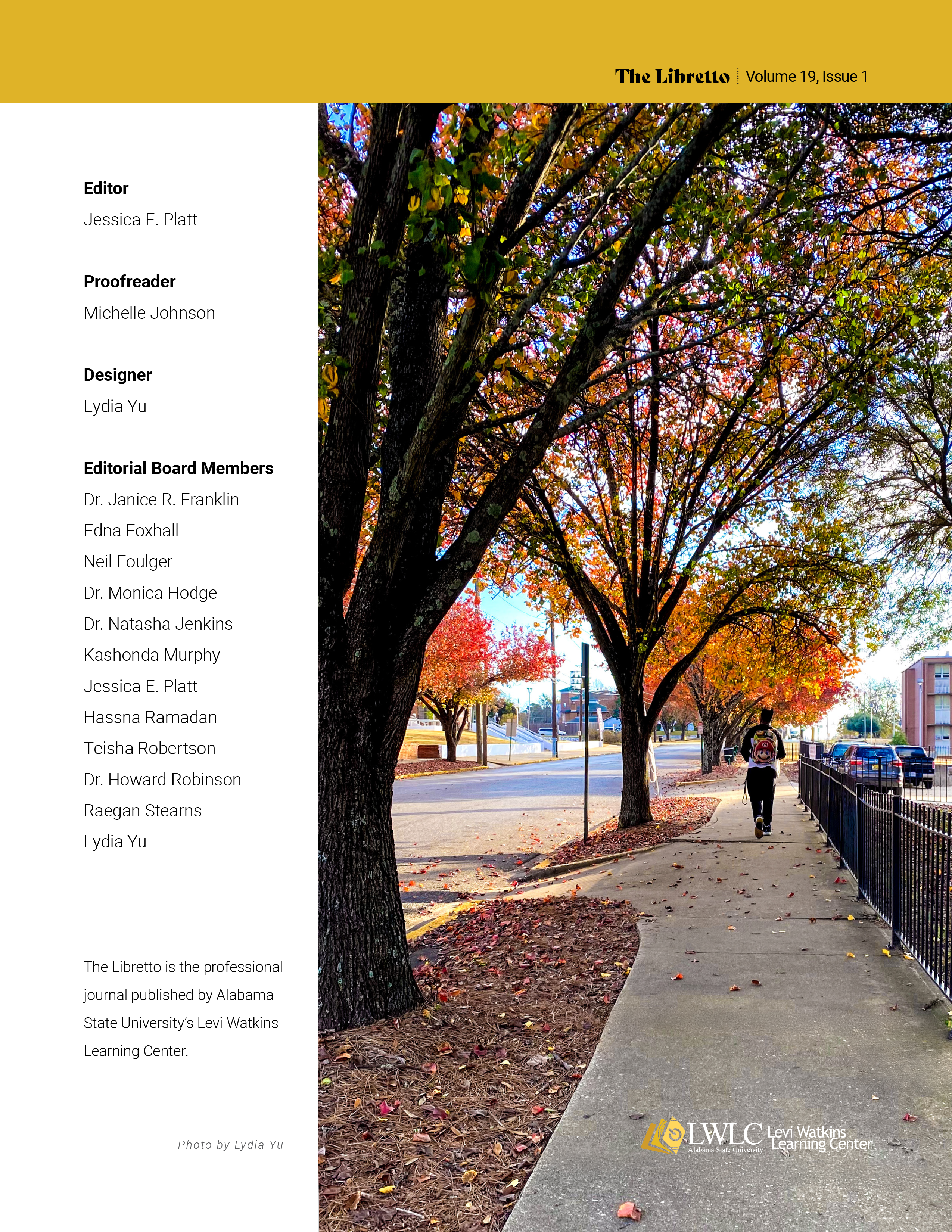 2-3
2-3
-
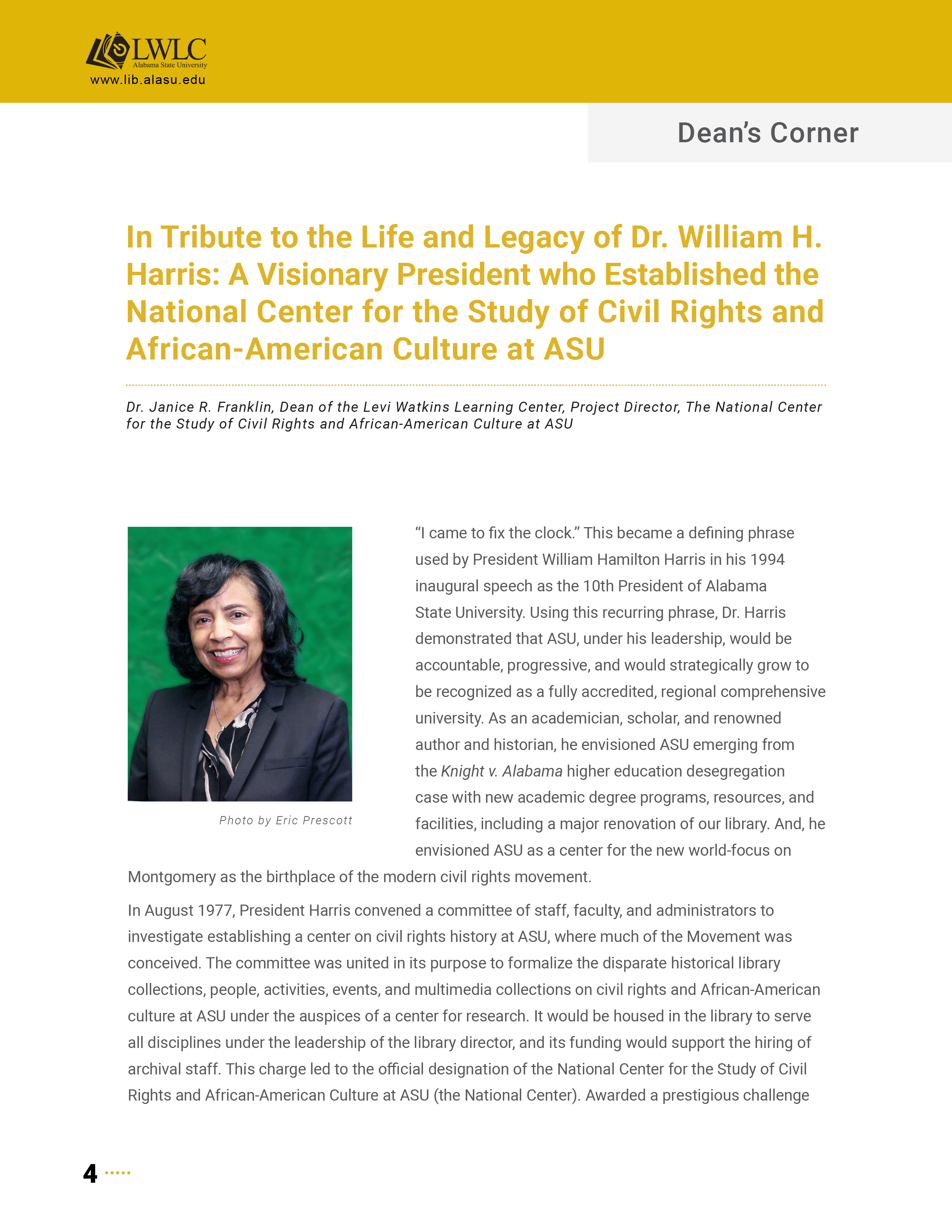
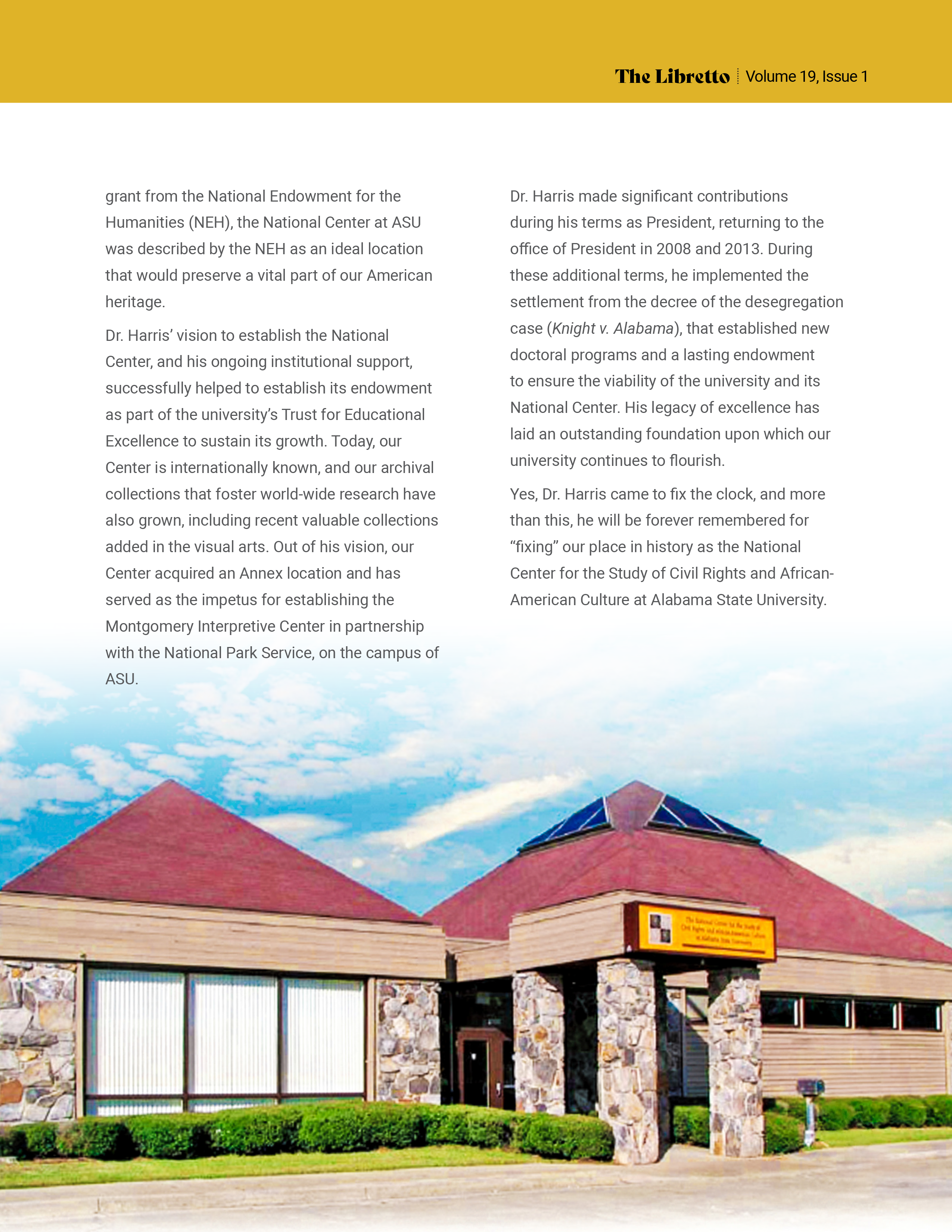 4-5
4-5
-

 6-7
6-7
-
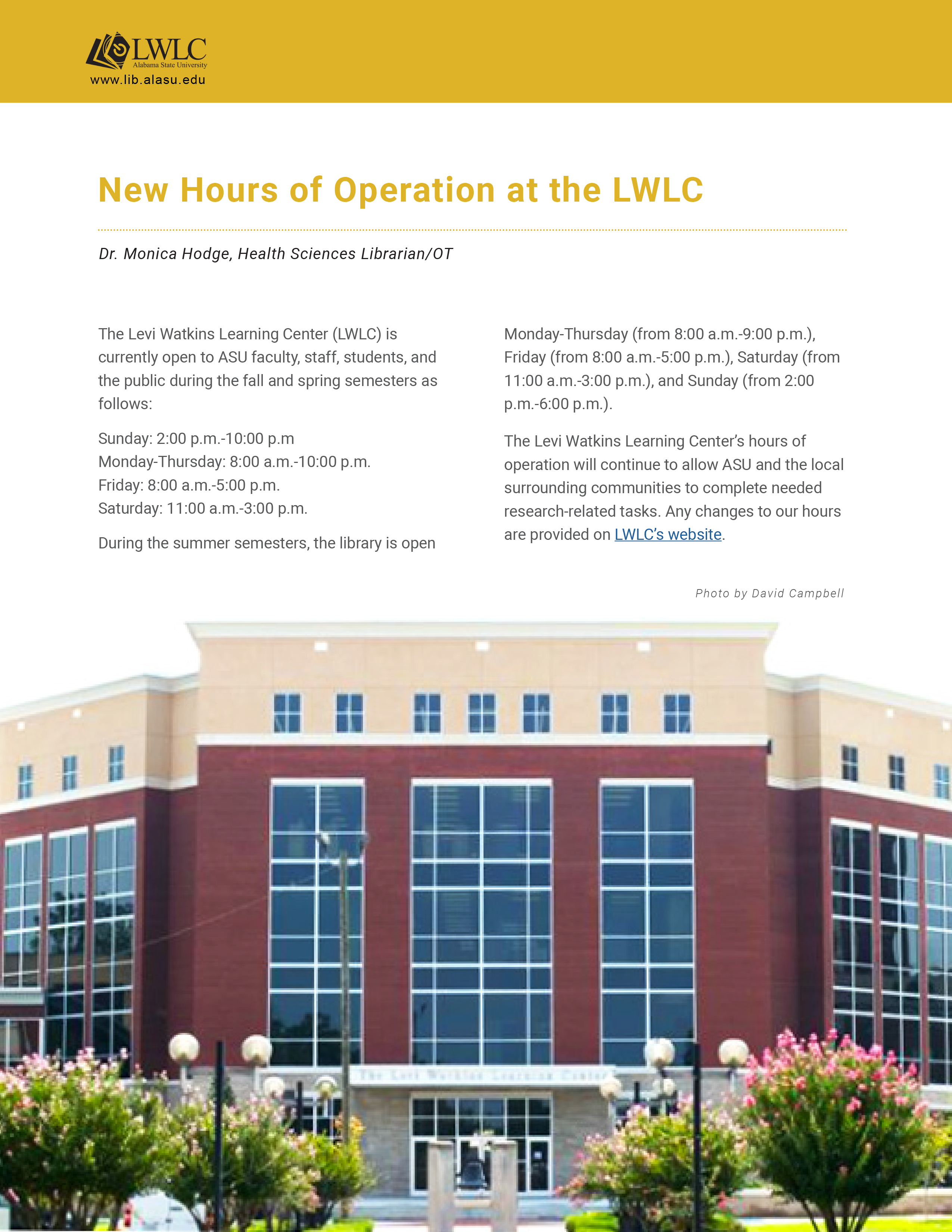
 8-9
8-9
-
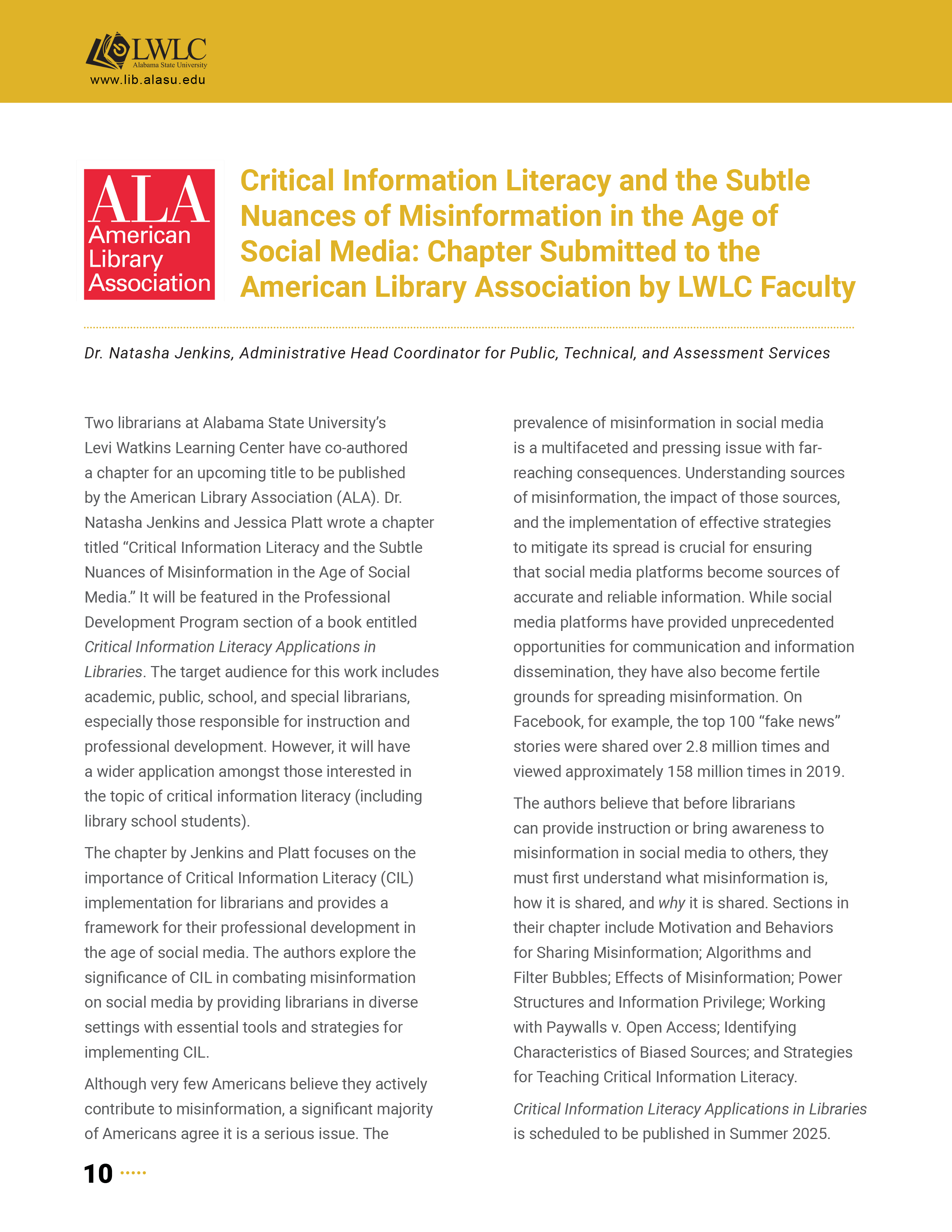
 10-11
10-11
-
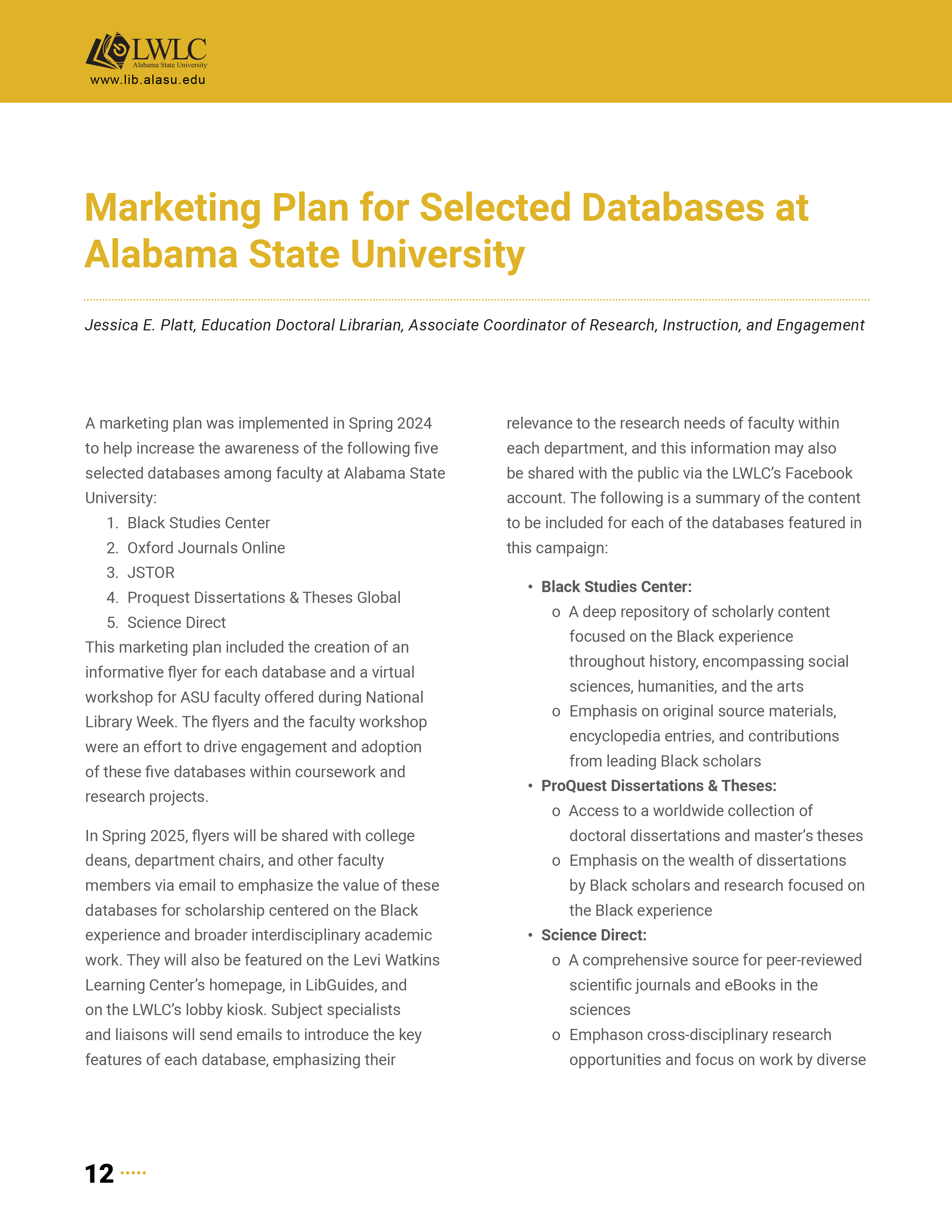
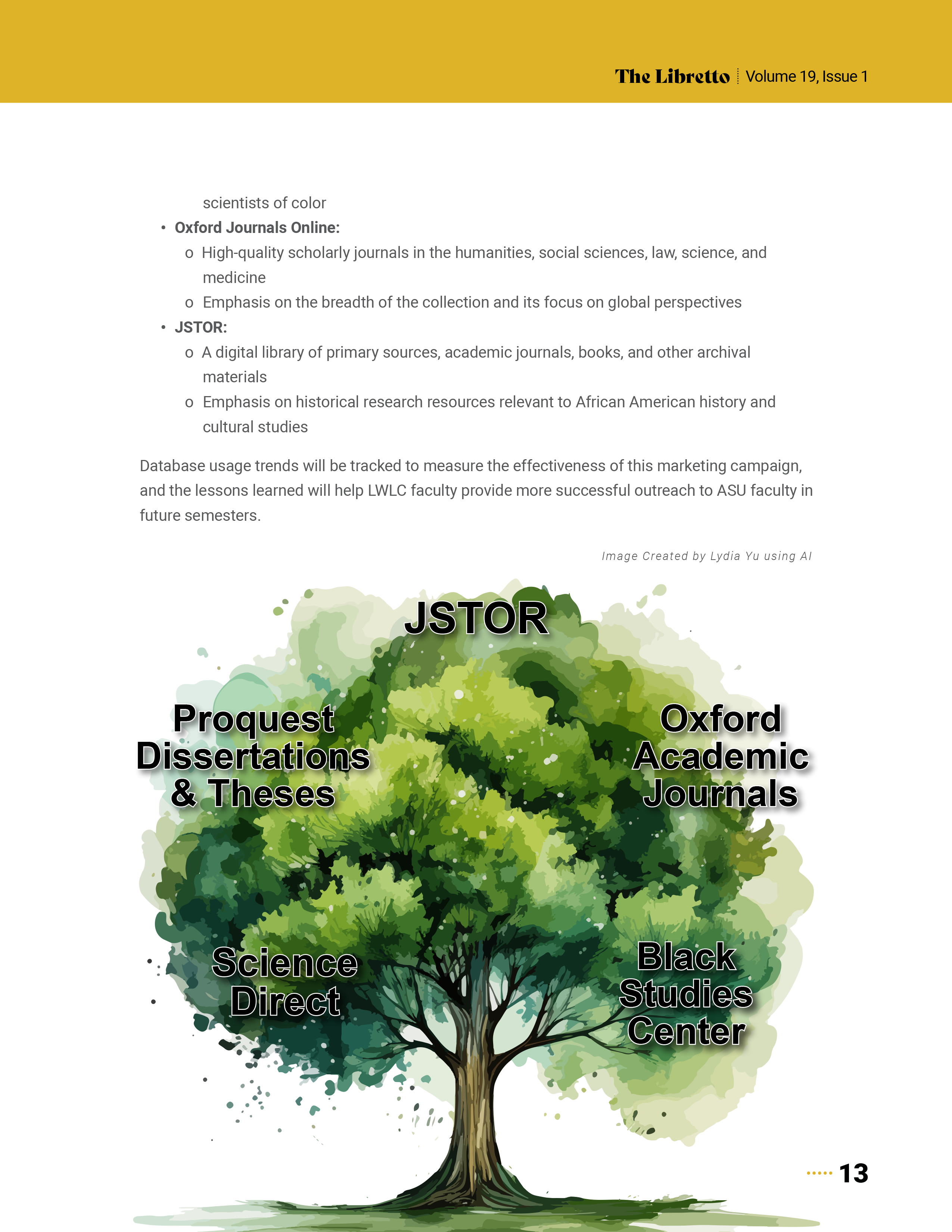 12-13
12-13
-
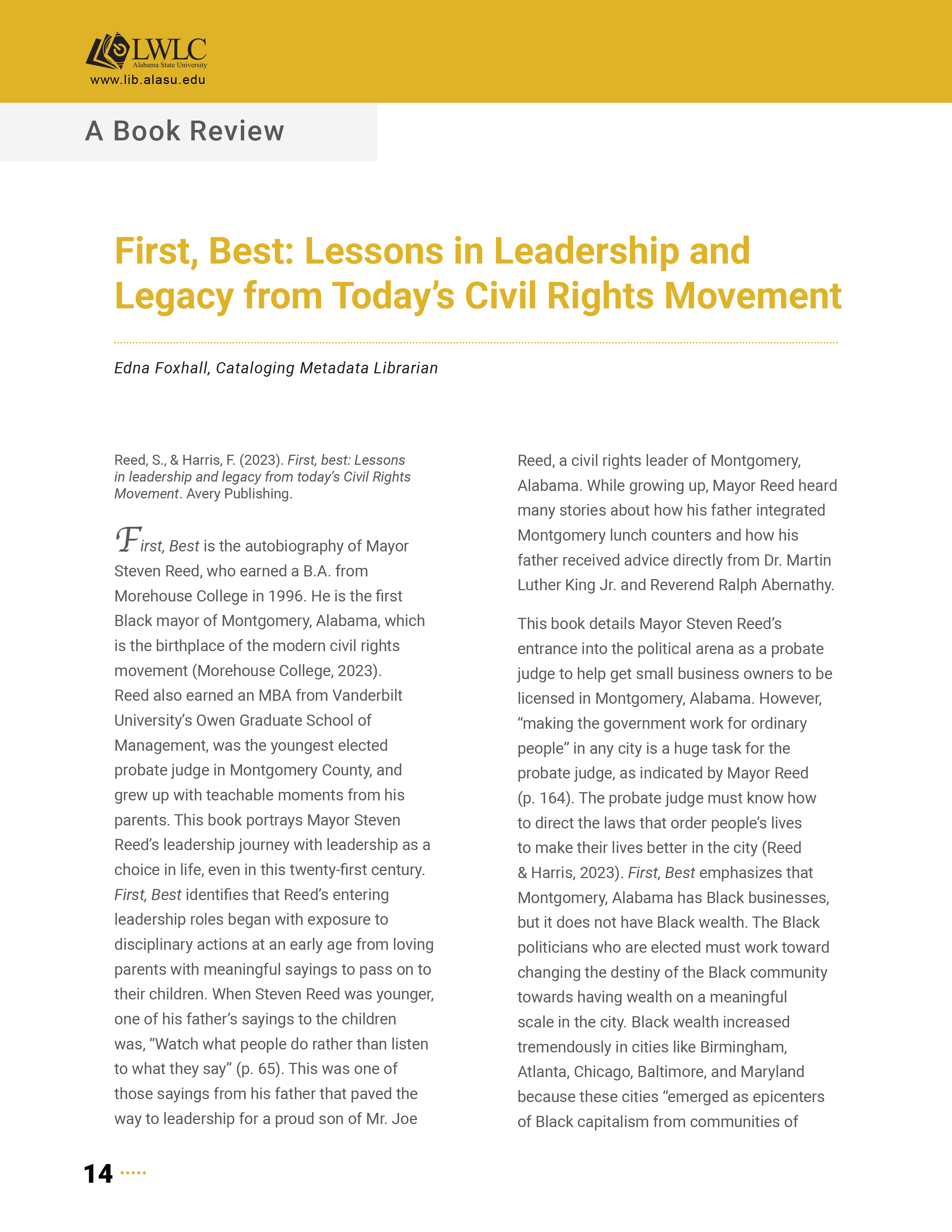
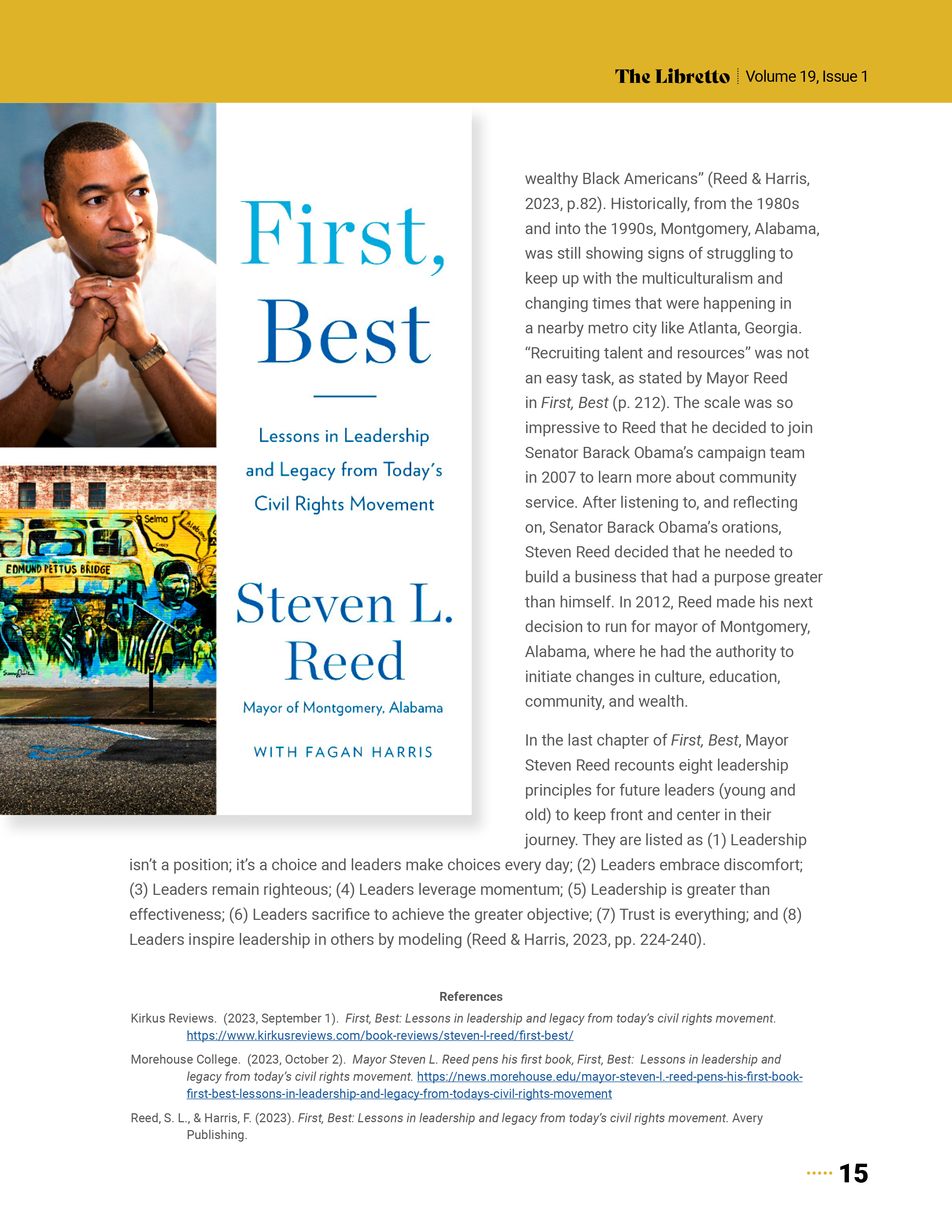 14-15
14-15
-
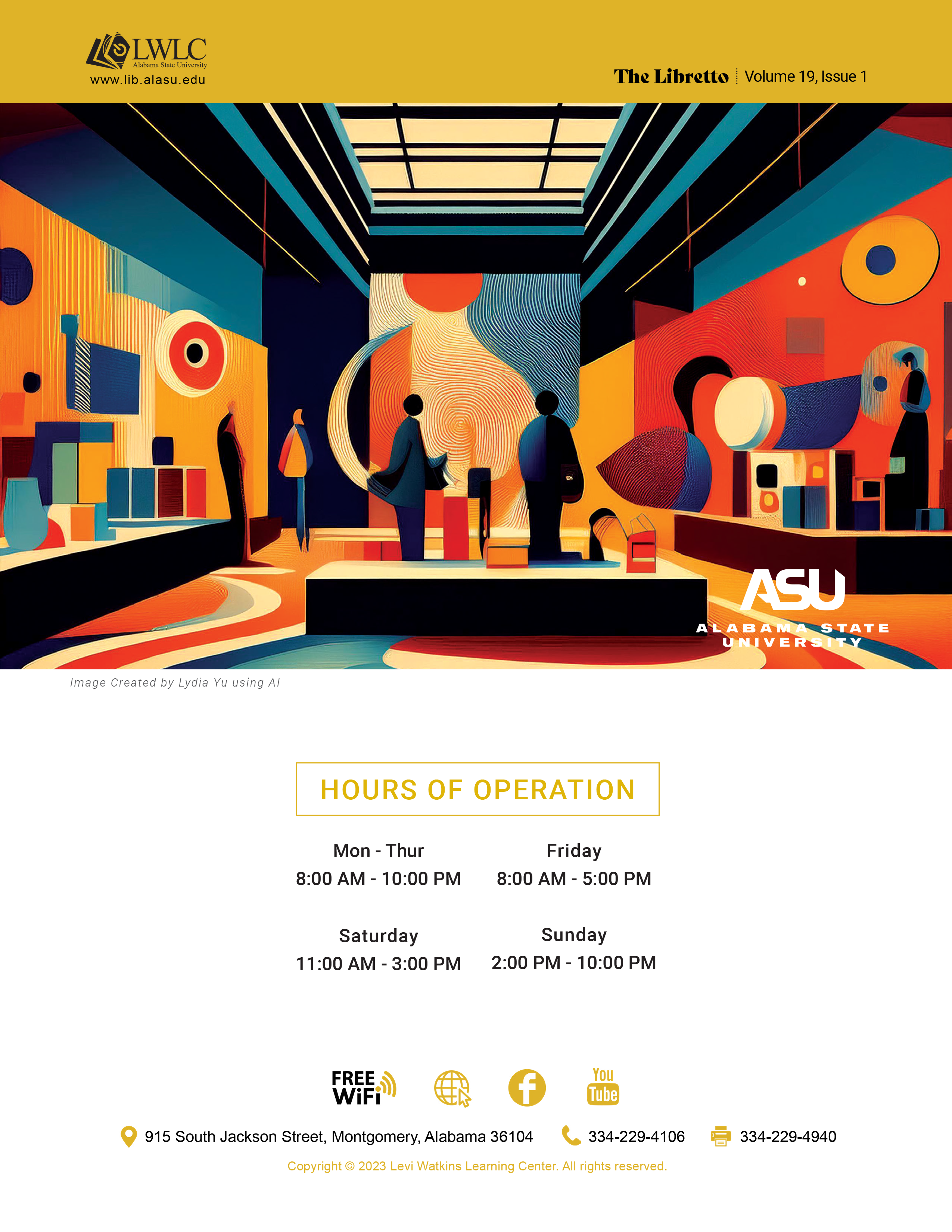
 16-17
16-17
-

 18-19
18-19
-

 20-21
20-21
-
 22
22