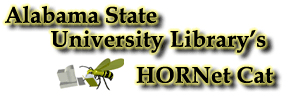
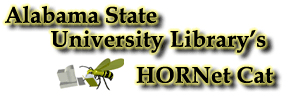
 Request Selection
Request Selection
The Request page allows you to select the type of request that you want to submit. Depending on your institution's policies, the list of requests may change.
To select a request:
From the Please Choose the Type of Request drop-down menu, select the type of request that you want to select. If you have a limited number of a particular type of request available to you, the number appears next to the request type in the list.
To open the request submission form of the selected type, click OK. To clear your selection and reset the page, click Reset.