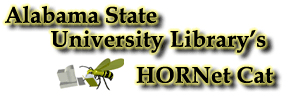
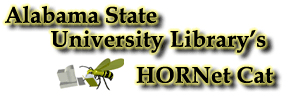
 Purchase Request
Purchase RequestYou can submit a purchase request to your library's administration. This purchase request form can be customized by your library, so exactly what the request may consist of depends on your library's policies. You must be logged in to place a purchase request.
To place a purchase request:
Click the Request button. If you have not previously logged in, the Login screen displays. Enter your patron bar code and last name in the appropriate fields and then click the OK button.
If you are requesting from an item's Record Display, select GETME from the request drop-down menu. If you are not requesting from an item's Record Display, the Purchase Request form displays.
Enter the request information into the appropriate fields.
Click the Submit Request button to submit the purchase order request. Click the Clear Form button to clear the fields on the purchase request form.