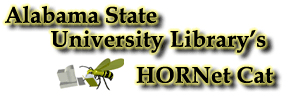
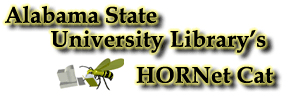
 Patron Information
Patron InformationThe Patron Information window displays information about you, including: Personal Information, Charged Items, Request Information, and Fines and Fees. To access this information you must supply your patron bar code and last name in the Login screen.
Contains patron's name and address as well as numbers for phone and fax.
Contains patron's charged item due dates, item information (such as title, enumeration, chronology) and statuses. If your library allows you to, you can renew a charged item. To renew a charged item, click in the Renew? check box beside the item and then click the Renew Items button. To clear the Renew? check boxes, click the Reset button.
Contains information about items for which a patron has issued a hold, recall, call slip or short loan request. This section can display 2 list boxes, if they are applicable to the patron: Requests Pending and Items Available. Requests Pending contains the Title of the requested item, the date the request expires (Expiration), its position in the holding queue (Queue Position), the Status, and the date and time when the status was applied (only call clip requests that have not been filled display a status, status date and status time). Items Available informs you if any requested items are available. Items Available contains the Title, the date the availability expires (Expiration), and the location for pickup (Pickup Location).
For a call slip request that has not been filled, only the Title of the item requested, the Status of the request, and the date and time when the status was applied will display in the Requests Pending list box. For a call slip request that has been processed and Filled and put on hold by a Call Slip operator, the Title of the item, the date after which the item is no longer available (Expires), and the Pickup Location of the item display in the Items Available list box. If your library charges the item when the call slip request is Filled, the item displays on the Charged Items tab in addition to displaying in the Items Available list box on the Request Information tab.
The Status column in the Requests Pending list box displays the statuses of any call slip requests you have placed but that have not been filled. (Your institution may use different terminology for call slip statuses than the terminology listed below; see "CallSlipStatusCodes Stanza" in Chapter III of the OPAC Manual.) If a status is: Accepted - you have successfully placed the request but it has not yet been viewed by a Callslip operator; Printed - the request has been viewed by a Callslip operator but has not yet been processed; Not Filled - the request has been processed but not filled by a Callslip operator (a No Fill reason will display beside this status); Cancelled - the request has been cancelled by the patron or by the Circulation staff; Expired - the request has expired; Error - an error has occurred during the processing of the Callslip request.
If allowed by your institution, any pending or available request that displays in the Request Information section of the Patron Information screen can be cancelled by the patron. To cancel a pending or available request, click in the Cancel? check box beside the item and then click the Cancel Requests button. To clear a Cancel? check box, click in the check box again. To clear all of the Cancel? check boxes, click the Reset button.
Contains monetary charges the patron has acquired, with the total amount due listed at the top. Also included: the Date the charge was assessed or paid, a Title if applicable, the type of charge or payment (Fee/Posting Type), how much charged (Fee), payments made (Posting), and balance (Balance).
After you are finished viewing the information, click one of the buttons at the top or bottom of the page to perform another activity.