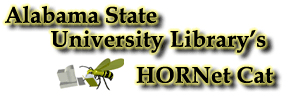
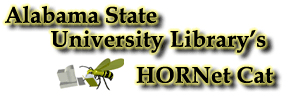
 Limiting a Search
Limiting a SearchYou can limit searches by:
Year
Language
Type
Medium
Location
Publication Status
Place of Publication
Limiting a search is a valuable part of your search strategy. Instead
of starting with very narrow search criteria, and possibly missing related
items, you may want to start as broadly as possible, and then limit the
initial broad search in carefully designed steps.
Note: You cannot limit Heading (subject, author, and call number) or
Course Reserve searches.
To limit your search by a year, type the year in the Year text box in the format YYYY. Then click the appropriate radio button for the date range that you want to find. For example, to find all texts published before 1850, type 1850 in the text box and then click the radio button next to the less than symbol (<).
To limit your search by Language, Type, Medium, Location, Publication Status, and Place of Publication, click on the appropriate drop-down list and select the limiting criteria. Your library determines what limiting criteria are available.
Click the Set Limits button to begin your search. Click the Reset button to clear the search page.