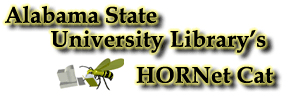
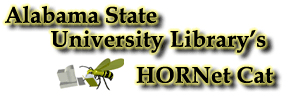
 Searching with WebVoyage
Searching with WebVoyageYou can search for records using WebVoyage's searching options. Click a search option from the search menu. The search options are keyword, heading, builder, command and course reserve. These searches are library defined so the names and availability of what is described in this help and what you see on your display file might vary.
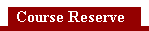 Course Reserve Search
Course Reserve SearchA Course Reserve search allows you to search for items on reserve for various classes. To perform a Course Reserve search:
Select one item from one (or more) of the following drop-down lists: Instructor, Department, Course, or Section. Note: you cannot Limit a course reserve search.
Click the Search button to begin your search. Click the Reset button to clear the search page.
Builder Search · Combined Search · Map Search
Help Contents · WebVoyage Icons · Search History