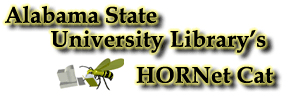
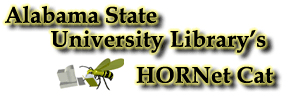
If your library allows you to, you can place call slip requests for certain items retrieved from the Public Access catalog that are not readily available to the public. For example, you may need to place a call slip request for an item that resides in a closed stacks area. A call slip request can be made only from an item's Record Display. You must log in before you can place a call slip request.
Search for an item that you want to place a call slip request for.
View the Record Display of the item.
Click the Request button on the toolbar at the top of the screen. If you have not previously logged in, the Login screen displays. Enter your patron information in the appropriate fields and then click the OK button.
Click the drop-down menu and select the desired call slip request. Click the OK button.
Select the copy of the item that you want to request from the Select Copy drop-down menu. Note: If your library allows you to, you can place a call slip request that is not linked to an item by clicking the Specify Copy radio button. Enter the appropriate information in the fields.
Enter your bar code and last name in the Barcode and Last Name fields.
Enter any comments that you want your institution's circulation staff to view in the Comment field.
Click the OK button to submit your request. Click the Reset button to clear all of the fields.
Once you have placed a call slip request, you can check its status by accessing your Patron Information.